
깃허브에서 만든 HTML 편집 에디터
아톰(Atom) 플러그인 추천 목록입니다.
# 아톰 설치링크
A hackable text editor for the 21st Century
At GitHub, we’re building the text editor we’ve always wanted: hackable to the core, but approachable on the first day without ever touching a config file. We can’t wait to see what you build with it.
atom.io
1. atom beautify
- 코드를 보기 좋게 만들어줍니다
2. color picker
- 색상을 넣는 코드를 작성할 때 원하는 색상을 직접 클릭하여 사용가능
3. auto indent
- 코드 자동들여쓰기
4. atom alignment
- 라인 정렬 기능
5. highlight selected
- 선택한 코드 강조
6. linter
- 오류 및 기타 메세지를 보기좋게
7. minimap
- 우측에 코드를 미니맵 형태로 보여주고 이동도 가능
# 플러그인 설치하는 법

1. [File] - [Settings] / 단축키 : Ctrl + , (콤마/쉼표)

2. [Install] - 플러그인 검색하기
# 추천 플러그인
1. atom beautify
- 코드를 보기 좋게


2. color picker
- 색상을 넣는 코드를 작성할 때 원하는 색상을 직접 클릭하여 사용가능


3. auto indent
- 코드 자동 들여쓰기(Ctrl+Shift+i)



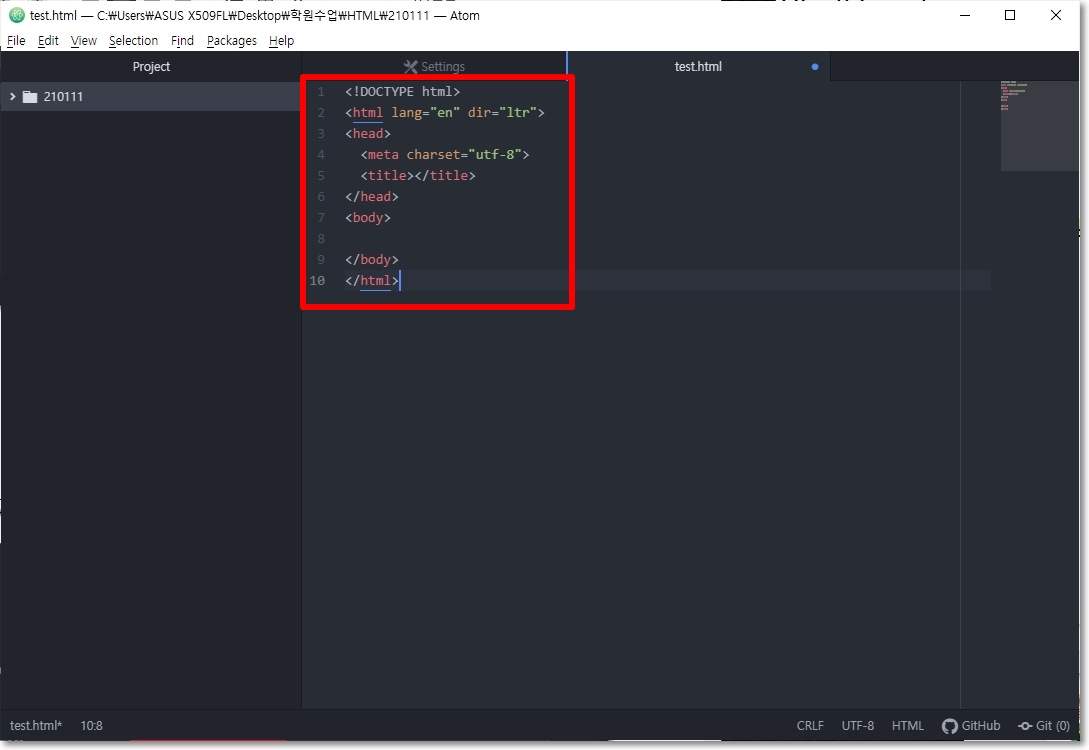
4. atom html preview
- html 코드 미리보기(Ctrl+Shift+h)


5. highlight selected
- 선택한 코드 강조


6. linter
- 오류 및 기타 메세지를 보기좋게


7. minimap
- 우측에 코드를 미니맵 형태로 보여주고 이동도 가능


'일상 > IT' 카테고리의 다른 글
| 인스타그램 PC환경(컴퓨터)에서 업로드하기 (2) | 2021.10.26 |
|---|---|
| [앱플레이어] LD플레이어 채굴방지 채굴차단(LDPlayer, adb.exe) (3) | 2021.10.23 |
| [앱플레이어] LD플레이어 렉 줄이기, 최적화, 프레임(LDPlayer) (8) | 2021.01.09 |
| [유튜브] 유튜브 키워드 꿀팁 튜브버디 (11) | 2020.07.27 |
| [구글크롬] 크롬 확장 프로그램 모멘텀 알아보기 (16) | 2020.06.24 |




댓글